A “Maker” is anyone who dabbles in the science, technology, and art worlds to create something. The Irondequoit Public Library 1839 Maker’s Lab provides the tools, equipment, and training that allow people to create these kinds of projects.
Home Use
A wide variety of equipment is available for home use. Borrowers must be 18 or older and have a Monroe County library card in good standing, and must agree to the Maker’s Lab Equipment Usage Guidelines and show photo ID upon checkout. If you wish to use any of our Maker’s Lab equipment, please request to borrow it using the links below. You can also browse available items on the shelves next to the Maker’s Lab on the second floor of the library.
In-Library Use
We offer more complex equipment for use in the Maker’s Lab. You can be trained on these items through an in-person class or a self-directed tutorial. Patrons must be 18 or older and will be required to sign the Maker’s Lab User Agreement and to show photo ID and a Monroe County library card in good standing before each reservation.
RESERVING THE MAKER’S LAB
Training Class: We strongly recommend attending a Training Class with a member of the Maker’s Lab team. This will give you the opportunity to see the piece of equipment in use and to ask questions in a small-group, classroom-style setting.
Register for a class or view upcoming dates, times, and topics through our Event Calendar.
Self-Directed Use: Use this option if you are unable to attend a Training Class, if you enjoy and prefer independent learning, or if you have extensive experience using complex technology. No staff assistance is available if you choose this option.
To schedule a Self-Directed session, please reserve an available time to use the Maker’s Lab through our Room Calendar. Please read any written instructions and watch the video tutorial for the piece of equipment you’d like to use before you arrive. We also request that all users of the Maker’s Lab read the Maker’s Lab User Agreement beforehand.
You can reserve the Maker’s Lab up to two (2) times per week for up to four (4) hours per session through our Room Calendar. The Maker’s Lab may be reserved up to 60 days in advance.
If the Maker’s Lab is not in use and there are no prior reservations or library programs, walk-in use may be available. Please speak to staff at the reference desk on the second floor to check availability or reserve the Maker’s Lab using the Room Calendar. Walk-ins will still be required to show their library card and photo ID and to sign the Maker’s Lab User Agreement prior to each use.
All Maker’s Lab use must end 30 minutes before library closing time.
FEATURED EQUIPMENT

Seed Library
We currently have a selection of vegetables and ornamental flowers available, and patrons are able to take up to five packets to start their own home garden. We also have jars of bulk seeds, which we are asking you to limit to one scoop. Planting instructions are available for all seeds.
And if you’d like to return seeds that you cultivated, we’ll gladly take them! Please return any seeds with a Seed Donation Form so we can share them again with the community.

Glowforge
A Glowforge, a laser-powered crafting machine that you can use to create personalized and unique items, is available for in-library use only. Library staff will print your project and contact you when it’s ready for pick up.
Cost: $2.00 First 15 Minutes + $1.00 Each Additional 15 Minutes
Submit your request to use the Glowforge through the Glowforge Request Form.
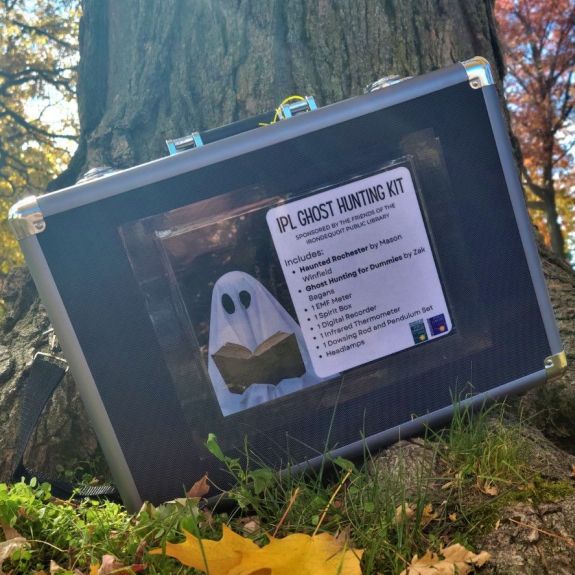
Ghost Hunting Kit
Our Ghost Hunting Kit includes everything you need to search for a ghostly spirit:
— Spirit Box – Used for communication with radio waves.
— EMF Reader – Used for sensing changes in electromagnetic fields.
— Voice Recorder – Used for recording sessions and picking up electronic voice phenomena (EVPs).
— Infared Thermometer – Used to scan for changes in temperature.
— Dowsing Rods and Pendulum – Used for communication.
— Head Lamps – Used for illumination and safety.
— Haunted Rochester: A Supernatural History of the Lower Genesee by Mason Winfield
— Ghost-Hunting For Dummies by Zak Bagans
Submit your request to borrow the Ghost Hunting Kit through the Maker’s Lab Contact Form.
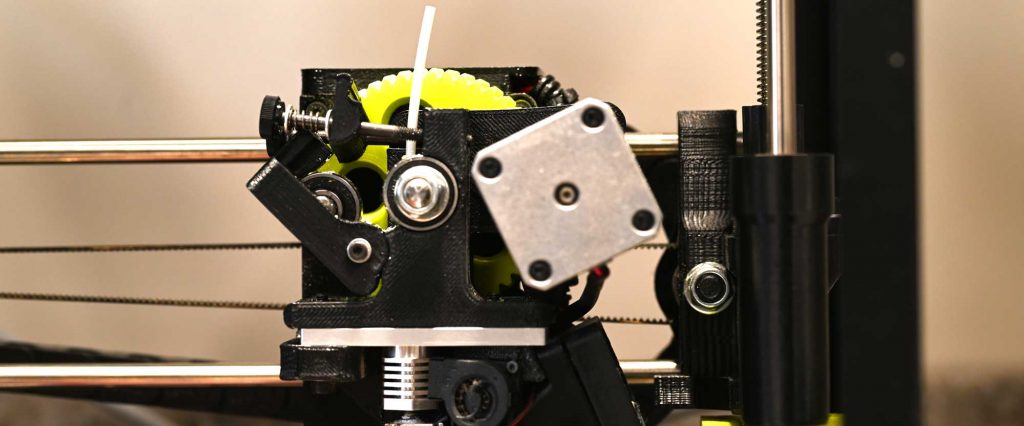
3D Printer
Our 3D Printer is an Anycubic Kobra Max 2 and is available for in-library use only. Library staff will print your project and contact you when it’s ready for pick up.
Filetypes Supported: STL, OBJ, and 3MF
Max Print Size: 19.7″ x 16.5″ x 16.5″
Cost: $2.00 Base Price + $0.35 Per Meter of Filament Used
Begin the process to submit a file for 3D printing through the 3D Printing Request Form.
DIGITIZATION
Flatbed Image Scanner
🏢 In-Library Use
▶ Reserve the Maker’s Lab
▶ Tutorial Video
▶ Instructions
▶ User Manual
VHS-to-DVD Converter
🏢 In-Library Use
▶ Reserve the Maker’s Lab
▶ Tutorial Video
▶ Instructions
▶ User Manual
VHS-to-USB Converter
🏢 In-Library Use
▶ Reserve the Maker’s Lab
▶ Tutorial Video
▶ Instructions
▶ User Manual
8MM/Super8 Digitizer
🏢 In-Library Use
▶ Reserve the Maker’s Lab
▶ Tutorial Video
▶ Instructions
▶ User Manual
Cassette-to-MP3 Converter
🏠 Borrow and Take Home
▶ Place A Hold
▶ User Manual
Slide Scanner
🏠 Borrow and Take Home
▶ Place A Hold
▶ Tutorial Video
▶ Instructions
▶ User Manual
Photo Scanner
🏠 Borrow and Take Home
▶ Place A Hold
▶ Instructions
AUDIO
Podcast Recording Kit
🏠 Borrow and Take Home
▶ Place A Hold
▶ Tutorial Video
▶ Instructions
▶ User Manual
USB Microphone
🏠 Borrow and Take Home
▶ Place A Hold
▶ User Manual
C-Pen Reader 2
🏠 Borrow and Take Home
▶ Place A Hold
▶ User Manual
CLOTHING
Patrons who wish to use the sewing or embroidery machines must bring their own materials, but there is no charge for use.
Sewing Machine
🏠 Borrow and Take Home
▶ Place A Hold
🏢 In-Library Use
▶ Reserve the Maker’s Lab
▶ Tutorial Video
▶ Instructions
▶ User Manual
Embroidery Machine
🏢 In-Library Use
▶ Reserve the Maker’s Lab
▶ Tutorial Video
▶ Instructions
▶ User Manual
Serger
🏢 In-Library Use
▶ Reserve the Maker’s Lab
▶ Tutorial Video
▶ Instructions
▶ User Manual
CRAFTING
Cricut Cutting Machine
🏢 In-Library Use
▶ Reserve the Maker’s Lab
▶ Tutorial Video
▶ Instructions
▶ User Manual
Cricut Joy Xtra
🏠 Borrow and Take Home
▶ Place A Hold
▶ Tutorial Video
▶ Instructions
▶ User Manual
Cricut Joy
🏠 Borrow and Take Home
▶ Place A Hold
▶ Tutorial Video
▶ Instructions
▶ User Manual
Contact Maker’s Lab Team
If you have any questions about the Maker’s Lab or Maker’s Lab equipment, or would like to request in-person training, please contact us using this form. We are typically able to respond within 24-48 hours.
To reserve the Maker’s Lab, please use our Room Calendar. To borrow equipment for at-home use, use the “Place A Hold” link below the item you wish to borrow.
You will be required to sign the Maker’s Lab User Agreement (PDF) each time you use the Maker’s Lab.